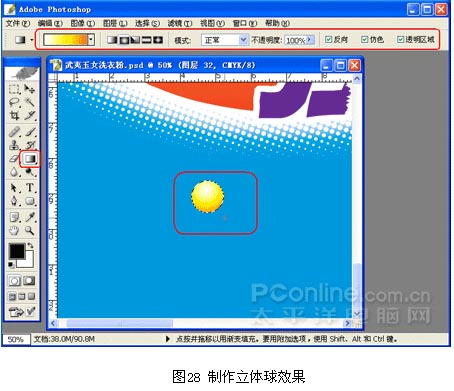10. Make factor component icon
(1) Select the [ellipse marquee tool] box to select the positive circle selection, create a new layer, and then select [gradient tool] and set its parameter options, and then fill in the layer gradient effect, as shown in Figure 28.
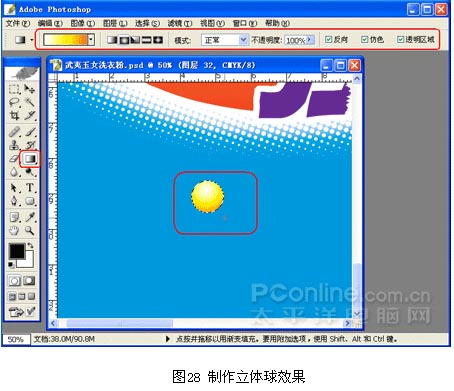
(2) Using the method of copying a layer, the three-dimensional ball layer duplicates two layer copies at the same time, and transforms the size and position of the two layers. At this time, three different spherical colors can be slightly changed, and the effect is better.
Make the ball connection icon effect again, use the gradient effect to make the connection symbol, pay attention to the sequence of the new layer, the effect is shown in Figure 29.
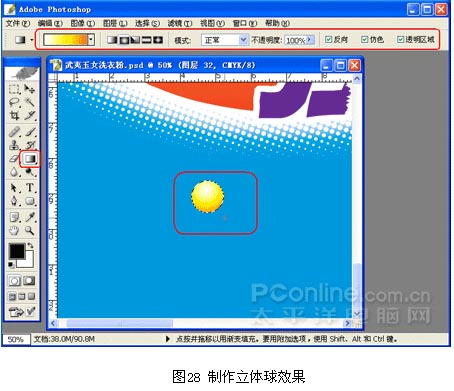
(3) Select [Pen Tool] to draw the path of the rotating arrow mark pattern. After the selection is converted, the fill color is: C: "0", M: "0", Y: "100", K: "0". Use the method described earlier to make the arrow shadow effect, as shown in Figure 30.
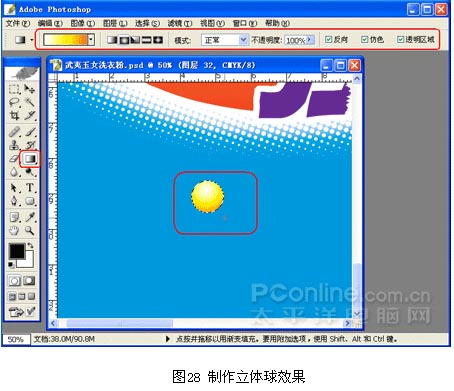
(4) Select the [Text Tool] and click on the image, enter "Efficient White", set the font to "Bold", the color is black, adjust the font size. Click [Create Distorted Text]
Button and set parameters. As shown in Figure 31.
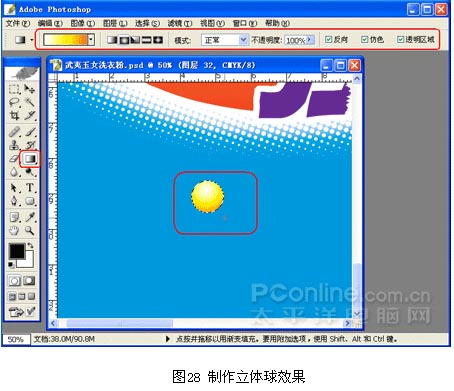
(5) Also input "bidirectional decontamination" and set its different deformation text. The effect is shown in Figure 32.